DiffPlug 1.8.0 introduces two headline features - enhanced diff filtering, and improved custom masks for third-party blocksets. We also added support for R2016a and fixed a few bugs.
Filter diffs to find only specific changes
DiffPlug has always had the ability to ignore “noisy” properties - e.g. changes in position. Now, for the first time, you can also focus in on only a specific set of changes.
In the example below, only Gain blocks whose Gain property has changed will show up in the difference report.
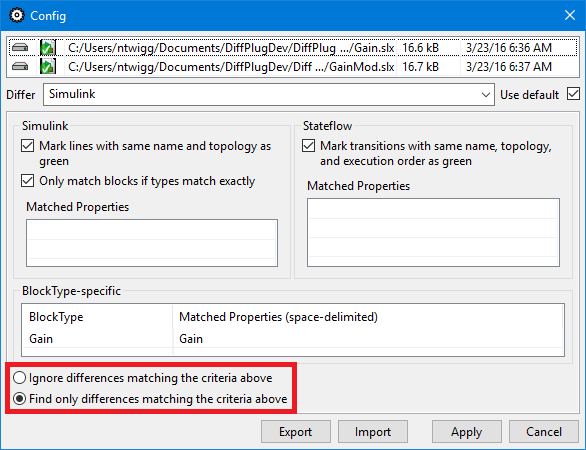
*Note: All added and removed blocks will always show up inside the Simulink differ, whether they contain any of the properties which are specified by the filter or not. However, when exporting a diff report to DOCX or PDF, only additions which contain one of the filtered properties will be included.
Custom masks
In the Mathworks’ implementation of Simulink, libraries are loaded transparently from the user’s current path. This provides a smooth development experience, but it makes version control of those libraries difficult. When you look at a model from your version history, is it using the latest libraries, or the libraries as they were when the historical model was created?
DiffPlug’s #1 priority is version control, so we have made the decision not to load library blocks automatically in the background. Because the user always has to explicitly open the referenced libraries inside of DiffPlug, there is never any confusion as to which library is being used.
The downside of this decision is that third-party blocksets have very plain masks - no custom names or drawings to help understand what the block really does. In 1.8.0 we have finally fixed this! You can create your own library of custom masks for your in-house blocksets, and apply them to all the models that you open.
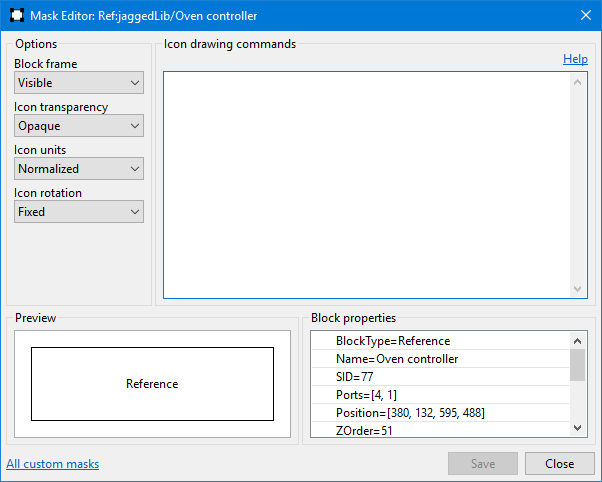
Because it applies to all the models you open, it doesn’t introduce any ambiguity about which version of a library is currently on the path. And it doesn’t affect the actual data being viewed or diffed it all - it’s just a visual hint to the user. You can check out the docs for this feature here.
Miscellaneous bugfixes
In addition to these new features, we also
- Fixed a bug in the Simulink path bar where items could pop up from behind other items.
- Fixed the Amazon S3 filesystem.
- Fixed automatic updates on Mac OS X (you’ll be able to do your next update automatically, just like our Windows and Linux users have been doing all along).
If you have any questions or feedback on these features, just reply to this topic!